关键字:hiveserver2、用户安全
HiveServer2提供了JDBC链接操作Hive的功能,非常实用,但如果在使用HiveServer2时候,不注意安全控制,将非常危险,因为任何人都可以作为超级用户来操作Hive及HDFS数据。
比如:在配置HiveServer2的时候,hive.server2.authentication=NONE,表示没有用户认证。
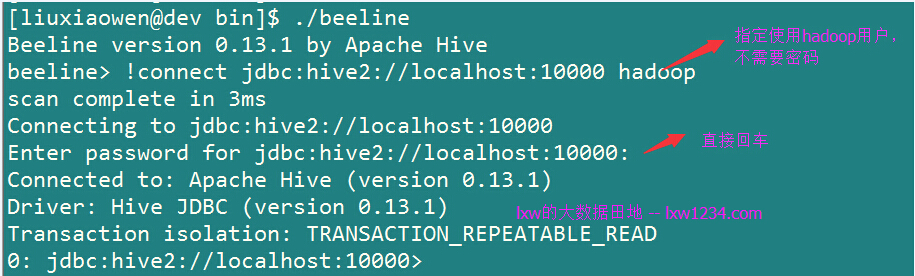
使用beeline,模拟成超级用户hadoop,成功连接到HiveServer2.
创建数据库lxw1234;
0: jdbc:hive2://localhost:10000> create database lxw1234;
No rows affected (0.157 seconds)
0: jdbc:hive2://localhost:10000>
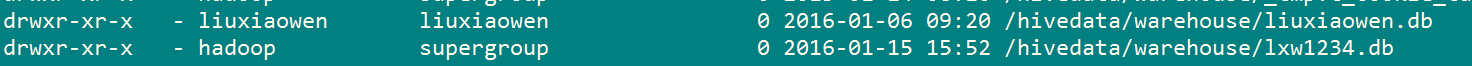
HDFS上也是以超级用户hadoop创建的目录。
再执行drop database,同样没问题。
0: jdbc:hive2://localhost:10000> drop database lxw1234;
No rows affected (0.142 seconds)
0: jdbc:hive2://localhost:10000>
如果是以普通用户链接HiveServer2,执行创建数据库,则会报权限错误,因为普通用户没有在Hive根目录的写权限:
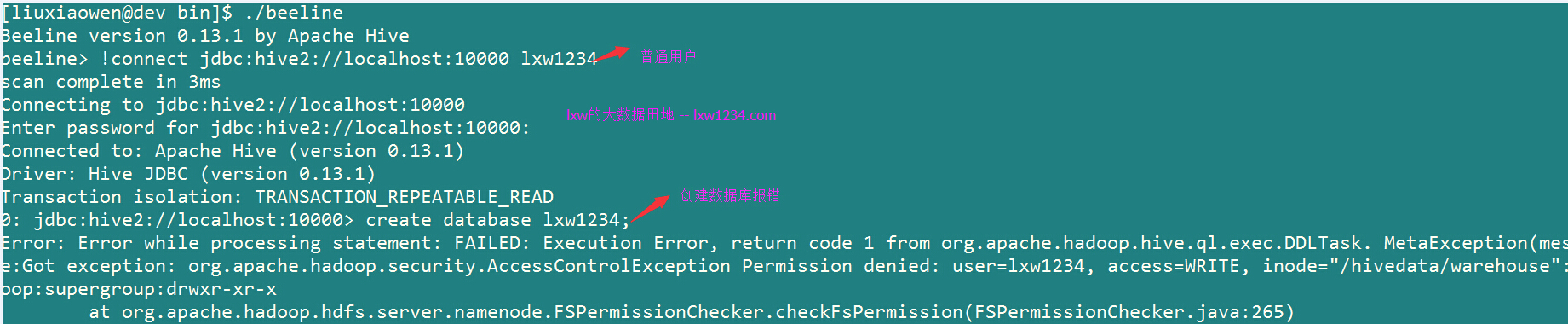
因此,如果使用HiverServer2来提供给用户来链接Hive,必须启用安全认证,也就是hive.server2.authentication的配置。
目前HiveServer2支持多种用户安全认证方式:NONE,NOSASL, KERBEROS, LDAP, PAM ,CUSTOM等等。
本文介绍使用自定义的用户认证方式,即CUSTOM;
如果将hive.server2.authentication设置成CUSTOM,则需要设置
hive.server2.custom.authentication.class来指定用于权限认证的类,这个类需要实现
org.apache.hive.service.auth.PasswdAuthenticationProvider接口。
我们将使用HiveServer2的用户名和密码保存起来,其中,密码以32位小写md5加密来保存,这个数据即可以保存在Hive元数据库中,也可以保存在一个配置文件中。为了方便起见,这里使用配置文件来保存。
首先需要编写用户权限验证的类:
package com.lxw1234.hive.auth;
import java.io.BufferedReader;
import java.io.File;
import java.io.FileReader;
import java.io.IOException;
import java.security.MessageDigest;
import java.security.NoSuchAlgorithmException;
import javax.security.sasl.AuthenticationException;
import org.apache.hadoop.conf.Configuration;
import org.apache.hadoop.hive.conf.HiveConf;
import org.apache.hive.service.auth.PasswdAuthenticationProvider;
public class CustomHiveServer2Auth implements PasswdAuthenticationProvider {
@Override
public void Authenticate(String username, String password)
throws AuthenticationException {
boolean ok = false;
String passMd5 = new MD5().md5(password);
HiveConf hiveConf = new HiveConf();
Configuration conf = new Configuration(hiveConf);
String filePath = conf.get("hive.server2.custom.authentication.file");
System.out.println("hive.server2.custom.authentication.file [" + filePath + "] ..");
File file = new File(filePath);
BufferedReader reader = null;
try {
reader = new BufferedReader(new FileReader(file));
String tempString = null;
while ((tempString = reader.readLine()) != null) {
String[] datas = tempString.split(",", -1);
if(datas.length != 2) continue;
//ok
if(datas[0].equals(username) && datas[1].equals(passMd5)) {
ok = true;
break;
}
}
reader.close();
} catch (Exception e) {
e.printStackTrace();
throw new AuthenticationException("read auth config file error, [" + filePath + "] ..", e);
} finally {
if (reader != null) {
try {
reader.close();
} catch (IOException e1) {}
}
}
if(ok) {
System.out.println("user [" + username + "] auth check ok .. ");
} else {
System.out.println("user [" + username + "] auth check fail .. ");
throw new AuthenticationException("user [" + username + "] auth check fail .. ");
}
}
//MD5加密
class MD5 {
private MessageDigest digest;
private char hexDigits[] = {'0','1','2','3','4','5','6','7','8','9','a','b','c','d','e','f'};
public MD5() {
try {
digest = MessageDigest.getInstance("MD5");
} catch (NoSuchAlgorithmException e) {
throw new RuntimeException(e);
}
}
public String md5(String str) {
byte[] btInput = str.getBytes();
digest.reset();
digest.update(btInput);
byte[] md = digest.digest();
// 把密文转换成十六进制的字符串形式
int j = md.length;
char strChar[] = new char[j * 2];
int k = 0;
for (int i = 0; i < j; i++) {
byte byte0 = md[i];
strChar[k++] = hexDigits[byte0 >>> 4 & 0xf];
strChar[k++] = hexDigits[byte0 & 0xf];
}
return new String(strChar);
}
}
}
将上面的程序打包成HiveServer2Auth.jar,放到$HIVE_HOME/lib下,
在hive-site.xml中设置以下参数:
<property>
<name>hive.server2.authentication</name>
<value>CUSTOM</value>
</property>
<property>
<name>hive.server2.custom.authentication.class</name>
<value>com.lxw1234.hive.auth.CustomHiveServer2Auth</value>
</property>
<property>
<name>hive.server2.custom.authentication.file</name>
<value>/usr/local/apache-hive-0.13.1-bin/conf/hive.server2.users.conf</value>
</property>
在$HIVE_HOME/conf下新建文件hive.server2.users.conf,里面写入内容:
[root@dev conf]# cat hive.server2.users.conf
lxw1234,48d9a656690e1b1bf5ddee4c12d1bbd7
user,5f4dcc3b5aa765d61d8327deb882cf99
其中,48d9a656690e1b1bf5ddee4c12d1bbd7为lxw1234_password的md5加密,
5f4dcc3b5aa765d61d8327deb882cf99为password的md5加密。
接下来,重新启动HiveServer2,使用beeline连接:
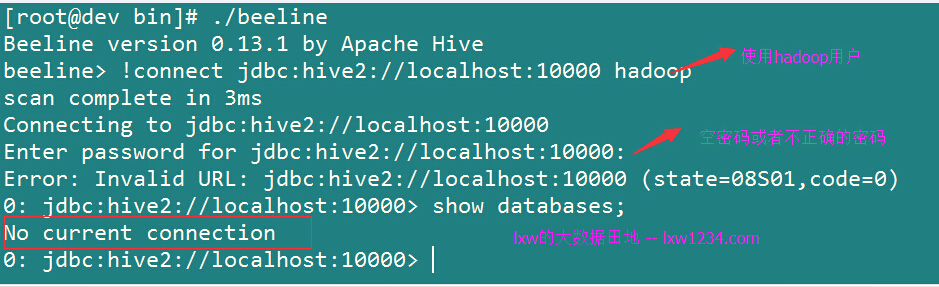
再次使用hadoop用户连接,输入空密码或者不正确的密码,将不会再链接到HiveServer。
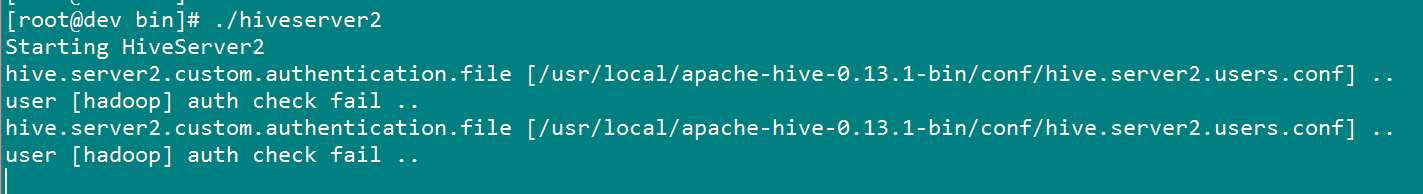
HiveServer2的日志中打印出了认证失败的消息。
再试试使用用户lxw1234密码lxw1234_password连接:
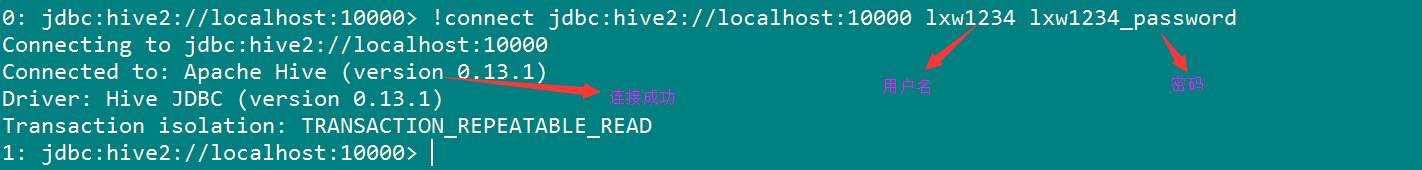
日志中打印出user [lxw1234] auth check ok ..
同样,已经配置过的user用户密码password也可以正常连接:
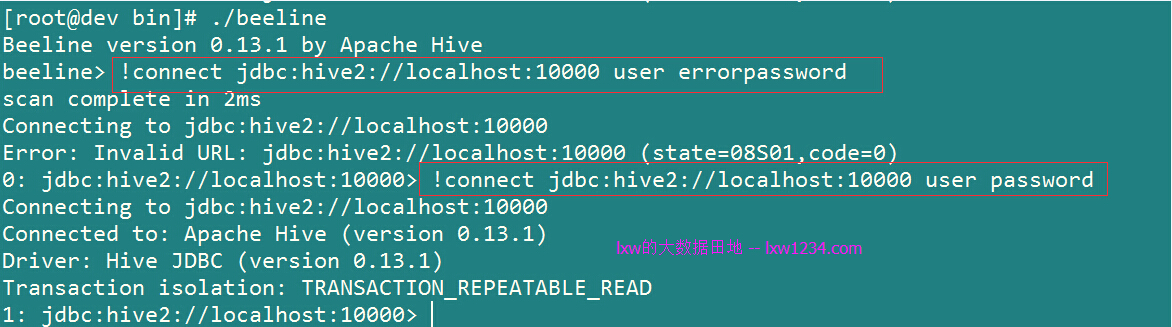
使用Java JDBC连接HiveServer2,密码错误将不能正常连接:
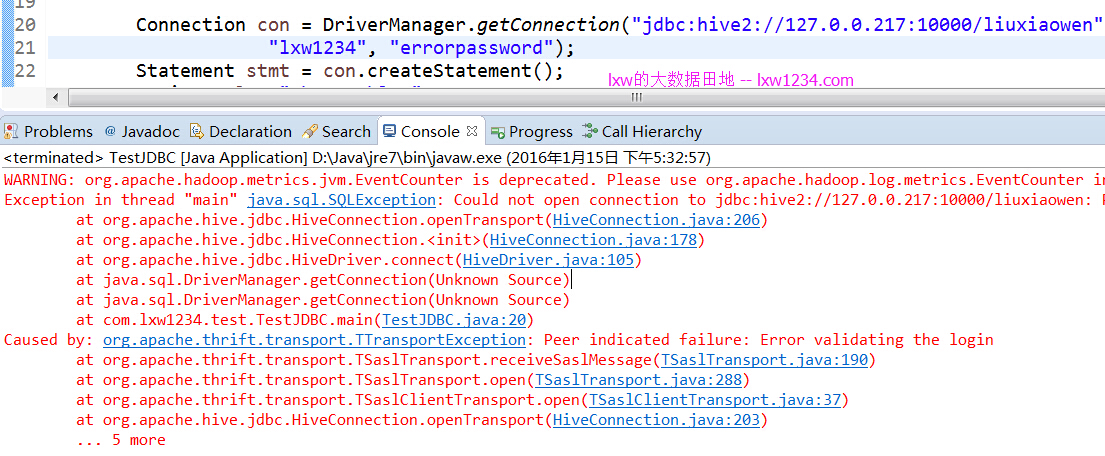
密码正确时才可以正常查询:
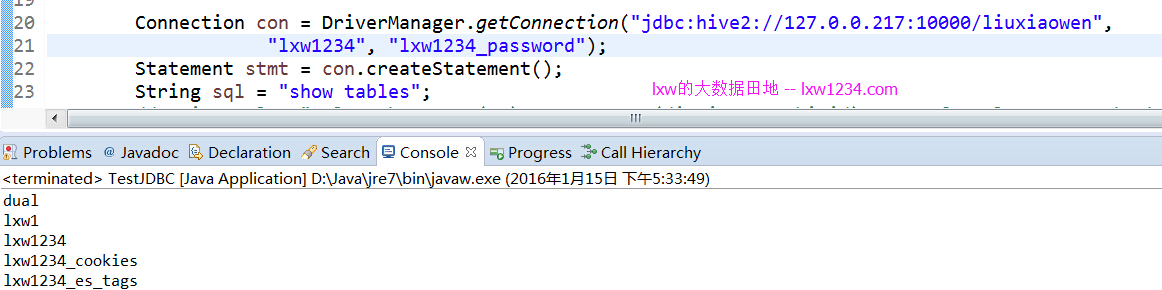
这种方式做的HiveServer2用户认证,可以动态的增加、修改和删除用户及密码,只需要修改hive.server2.custom.authentication.file 配置文件即可。
当然,用户名和密码也可以保存在Hive元数据库,每次认证时候查询即可。
更多Hive相关的文章可查看 一起学Hive系列
您可以关注 lxw的大数据田地 ,或者 加入邮件列表 ,随时接收博客更新的通知邮件。
如果觉得本博客对您有帮助,请 赞助作者 。
![[一起学Hive]之十九-使用Hive API分析HQL的执行计划、Job数量和表的血缘关系](http://lxw1234.com/wp-content/themes/yusi1.0/timthumb.php?src=http://lxw1234.com/wp-content/uploads/2015/04/hive.png&h=110&w=185&q=90&zc=1&ct=1)